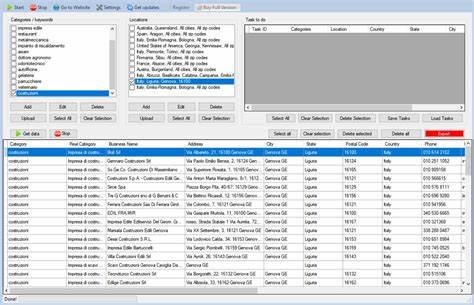Total surveillance, which the authors of the dystopian works feared so much, is a phenomenon that accompanies us everywhere today. If you have a smartphone, you can be sure that he did not spare you either. Wi-Fi, LTE, Bluetooth, NFC, GPS access points – all these and many other interfaces allow corporations dozens of times a minute to record your location, direction of movement, and even people you unknowingly encounter without paying attention to it. Of course, most of this data is stored on locked servers, but some of it is still obtainable.
Few people know that Google, despite being considered the main spy corporation, allows users to request a comprehensive set of data about their movements. This is information that Google Maps records while you work, gathering information about the places you visit the most, how long you get to them, how much time you spend there, and much more. Google may not really want to share this data, but is required by law to do so. So why not.
How to see your moves on google
- Click on this link to go to the online version of Google Maps;
- Open the context menu on the left and select “Your data in Maps”;
- Scroll down the list of available options and click “Gmap Data Extractor“;
- Select the data you want to download and click “Next”;
- Select the file type, maximum size and method of obtaining information;
- Confirm the request and wait for Google to process it and send you the result.
If there is a lot of data – and you choose the volume yourself – it may take from several hours to several days to prepare the final package of information. The fact is, Google will need to analyze the whole range of data that Google Maps has collected about you, extract the one you asked for, convert it into an easy-to-read format, and send it to you. However, in my case, the preparation took less than a minute, because even in the middle of this paragraph, I received a letter with a link to download by email.
Why google is tracking us
If you do not want to download files from Google Maps, you can configure the behavior of the maps on the page with your data. Here you can change your home address, disable history saving of all your locations, and even delete what has already been collected. This is a very useful feature considering how zealous some users are concerned about their privacy, knowing that everyone around them is watching them. In fact, this is true, but this oversight is not needed because Google is interested in your personality.
Supervision helps train Google services and the algorithms they run on. By getting information about your whereabouts, Google Maps can build your routes more efficiently, recommend specific places you would like to visit and – what is it – anticipate traffic jams. After all, if the cards know that you and thousands of others like you are going home every night in 6 hours, they will be able to predict in advance which sections of the road will be busy and which will not.