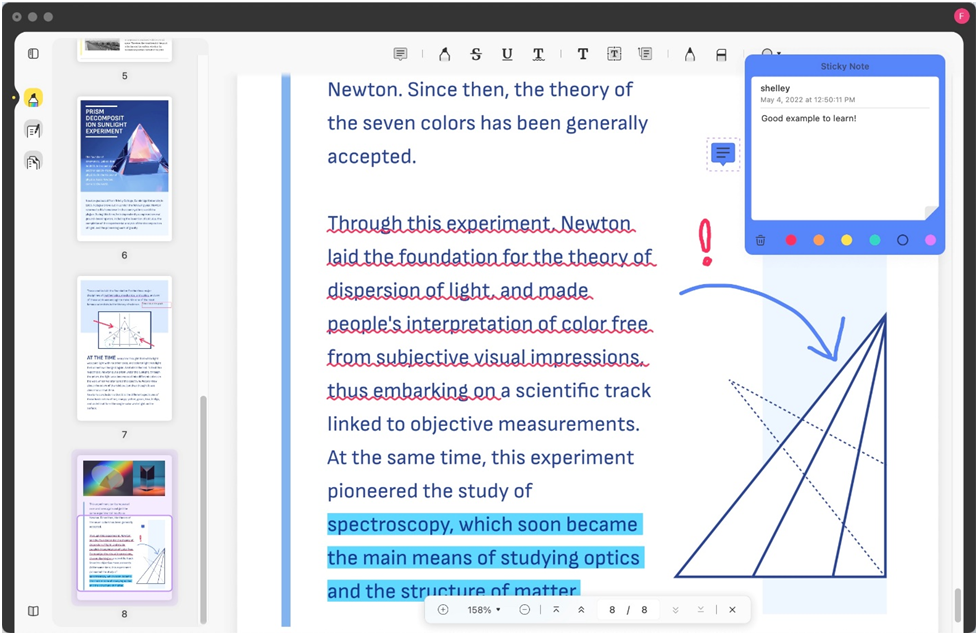The expansive professional environments of today are largely centered on data and information management. The concern also puts forward data editing and content modification needs under specific circumstances. When it comes to document creation and sharing, the PDF file format is conveniently preferred. The format is undoubtedly advantageous on several parameters but is not supportive of the editing flexibility. The need for freePDF editor tools hence arises when there is a need to modify these documents for including specific changes.
Thanks to the revolutions in the IT industry, a host of PDF editing tools is available in the software market. Leading the user preferences is the UPDF tool that works with maximum efficiency to address a variety of concerns related to PDF documents. The tool is available for free usage and welcomes you with a series of performance advantages. The following article talks about the programs specific utilities in enough detail.
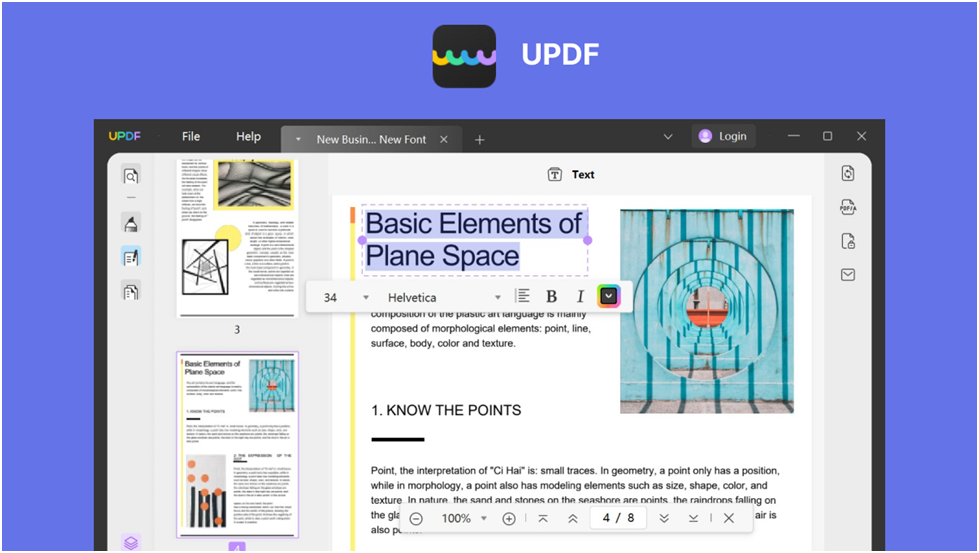
Features of the One Stop PDF Solution – UPDF
Talking of the PDF-based concerns addressed by the software, you can edit, read, annotate, convert and organize PDF documents with this program. You can access these functionalities exclusively on a Mac-compatible PC or system. Let us have a look at each of these features in requisite detail in what follows next:
1) Edit and Modify the Text and Images in PDF
UPDF is an all-in-one PDF editor that allows you to modify the text and images in a PDF document. You can quickly and conveniently add, delete, cut, copy and paste text in the uploaded PDF file with this software. When it comes to editing PDFs, you can modify the text properties as per your requirements. The font size and style, color, and typeface can be altered with utmost ease.
In addition to text editing, you can work on modifying image-based PDF files as well as images in such documents. The tool allows you to quickly add images to PDF documents. You can add the images saved locally on your system by dragging and dropping.
Specific image objects can be cropped, rotated, extracted, replaced, and deleted. The modifications introduced are assured of possessing the required precision, without compromising on quality. This assumes special importance in the case of image editing.
2) Read and Annotate PDF
The UPDF program works efficiently to address PDF reading and annotating concerns. The tool is packed with a variety of PDF reader and PDF annotator utilities to facilitate seamless document viewing and reading. You can access several PDF files at the same time by opening them in multiple tabs.
The page viewing features of the tool can be used to adjust the document pages in line with your screen size. You can also add bookmarks for easy navigation and search specific content within the document while reading. As for annotating PDFs, you can add comments, highlight, strike out, and underline specific text. The features of adding sticky notes and text boxes are also available.
The tool also allows you to insert oval, lines, arrows, and rectangle shapes in the PDF documents. You can further, customize the properties of these shapes by changing the size, fill color, style, orientation, thickness, borders, opacity, etc.
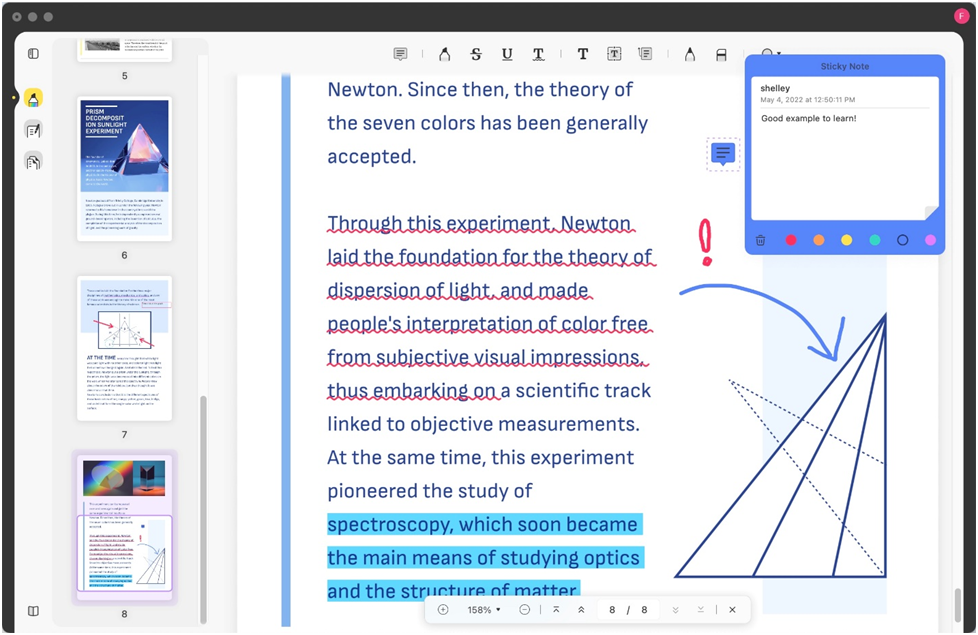
3) Convert PDF Documents with OCR
Data management and transfer need often put forward the need to convert PDF documents in some or the other editable file formats. The UPDF program allows converting the PDF files into a series of editable formats like Word, PowerPoint, Excel, CSV, and many more.
Apart from the MS Office, you can also convert the files into popular image formats. The major ones include TIFF, GIF, BMP, JPG, and PNG. You can also convert the PDF files into rich text and plain text formats. For the concerns of creating web interfaces, you can also convert PDF documents into XML and HTML files.
The text-based file conversions are effectively supported through the tools OCR feature. This is an in-built utility of the UPDF program that also allows you to convert scanned PDF documents and images into editable and searchable formats. The tool facilitates convenient information retrieval and archival by converting PDF files into PDF/A ISO standard compliance documents.
4) Organize PDF Pages
The UPDF program is an excellent organizer for your PDF files. You can work with the tool to quickly rearrange, replace, extract, rotate, delete and add pages in the documents. There is also an option to select and remove blank or unwanted pages within the document. To maintain affordable consistency, the PDF pages can be rotated and flipped.
The program facilitates an easy ordering and rearrangement of pages through thumbnail selection and dragging to the new spot. You can split a large PDF document into a series of PDFs according to the page number. The features of single and multiple-page extraction from a PDF document are also available. You are also allowed to replace pages between selected PDF documents.
How Would UPDF Help in Your Work?
UPDF is here to address almost all your PDF-based concerns at the personal and professional levels. You can work with the program to quickly and conveniently sort out the editing, conversion, organizing, and viewing requirements for these documents with utmost ease. Talking about the professional concerns, in particular, the tool is quite efficient in handling your data modification, management, and sharing needs.
Ahead of these benefits, the software has a series of additional merits that can make your work easy and exciting. The principle factors include a user-cohesive, clean and responsive interface that guides you through any PDF-related task you choose to work upon. The software is dedicated to making your work simple through a host of appealing features.
Using the software you can view, edit, annotate, convert and organize the text and images within PDF files for most business requirements. These may include professional presentations, content circulation, information retrieval, and database management. You can even create web-compatible documents for addressing online product and utility marketing concerns. In light of these advantages, it would be a smart decision to choose the program for sorting out your personal and professional PDF-centered concerns.
Conclusion:The vast data management concerns of current times are largely centered on the tasks of processing PDF files. You may often come across the requirements to edit, convert, view, annotate or organize these documents for convenient information sharing and storage. The UPDF program is your one-stop solution to sort these concerns with a single tool. The software is packed with a host of features and utilities to make your personal and professional PDF-based work as easy as a blink!
If you are availing the programs services, you can take part in the exclusive giveaway campaign to receive a 3-month free license of UPDF. All you need to do is, share the aforesaid article on your social media handles with #UPDFgiveaway. After uploading the post, take a screenshot and send it to support@superace.com and wait for your reward.