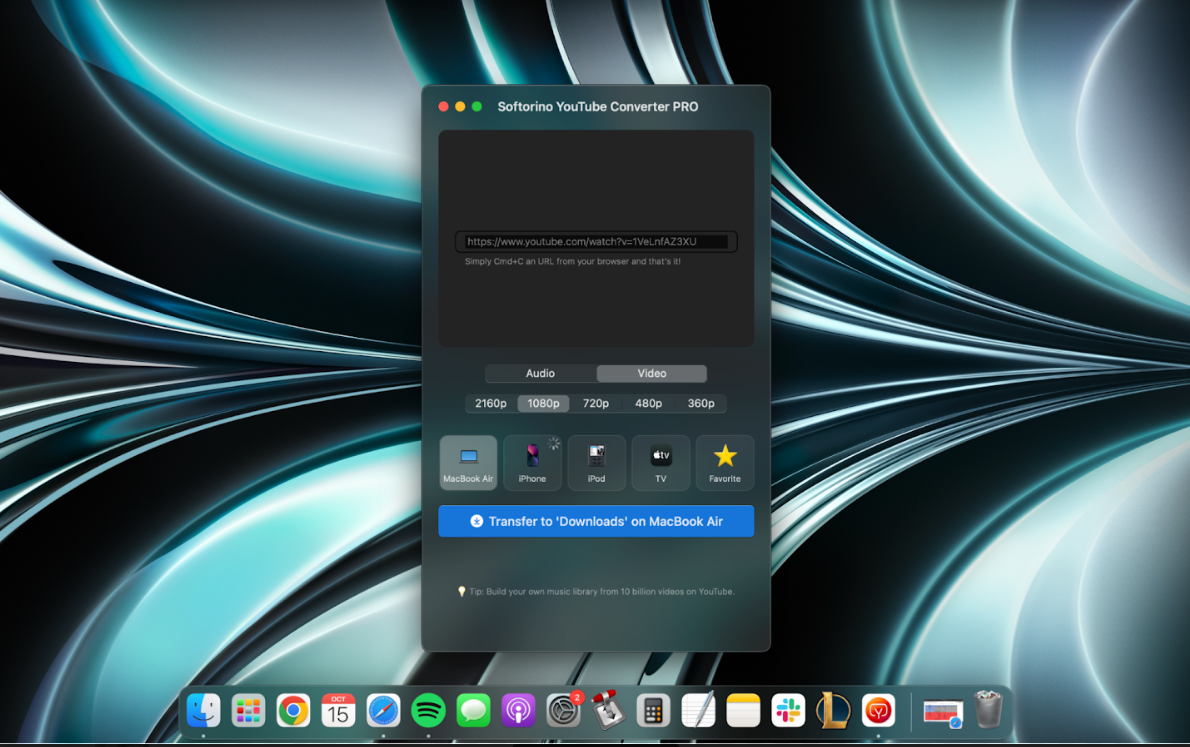Airy YouTube Downloader, as its name suggests, allows users to download and convert YouTube videos and extract audio files from them for offline and off-platform viewing. The application, created by Eltima Software, is macOS compatible and offers numerous features in its premium version.
However, the tool’s trial version has several restrictions, limiting what we can test before considering investing in its premium version. Even the software’s premium version does not offer the same value for money as some of its competitors in the market in terms of its functions, usability, and features.
We recently stumbled across a YouTube converter for mac called Softorino YouTube Converter PRO or SYC PRO, which offers a lot more functions and features at a relatively more budget-friendly rate.
In this article, we’ll compare Airy YouTube Downloader with SYC PRO and share our verdict on which application takes the lead for Mac users. So, let’s get into all the essential nitty-gritty details without further ado!
Airy YouTube Downloader: What It Does and Doesn’t Have to Offer
As we mentioned earlier, Airy is a YouTube Downloader that, similar to SYC PRO, allows users to download content from YouTube. It further enables Mac users to convert the downloaded content into the desired format and store it on their Mac for offline and off-platform usage.
There’s no doubt that Airy has become widely popular. The reason behind its success is its easy-to-use interface and design. The steps are quite straightforward; here’s what you have to do:
- Create an account on Airy
- Log into your new account
- Copy the link[s] to YouTube video[s]
- Paste the link[s] into the relevant field
- Select the conversion format
- Click on the Download button
The formats available for conversion include MP3, MP4, FLV, and 3GP. You can also choose a suitable resolution for the downloaded content. There’s a lot to love about Airy YouTube Downloader, however, there are also several vital features that are missing in this tool.
For example, unlike SYC PRO, Airy’s free version comes with several limitations and restrictions. If you’re using the free version of the application, you’ll only be able to download two videos from YouTube and that too can only be downloaded one at a time.
There’s also no support for bulk downloads and conversions in Airy’s free and premium versions, unless, of course, you’re downloading an entire playlist from the streaming platform. This means that you will have to manually add and download each video from YouTube separately, which makes the process unnecessarily long.
The software’s premium version comes at a relatively heft price compared to its competing applications in the market and in terms of the overall usability, features, and functions offered.
Let’s take a look at the application’s pros and cons for an overview of everything we love and don’t like about Airy YouTube Downloader:
Airy YouTube Downloader Pros
- Its interface and design make it an easy-to-use application
- The application comes with a browser bookmarklet, which streamlines the process
- You can download and convert YouTube playlists through its premium version
Airy YouTube Downloader Cons
- The free version allows one download at a time
- Free users can only download 2 videos
- If you convert to MP3, the files will be 256kbps
- There’s no browser extension
- It does not offer value for money and resources
- It only downloads and converts and doesn’t support transfers
Softorino YouTube Converter PRO [SYC PRO] – One of the Best Alternatives to Airy
Softorino YouTube Converter PRO [SYC PRO] by Softorino stands out amongst its competitors for various reasons. As SYC2’s successor, this desktop software already has greater reliability and trust in the market compared to other similar applications.
Built exclusively for Mac users, it doesn’t come as a surprise that its features are perfectly aligned with the requirements and preferences of Mac users. The compact and lightweight application doesn’t only allow downloads and conversion but also enables users to wirelessly transfer the content to iOS devices.
All of the available formats, which include MP3, MP4, and AAC, are iOS-friendly, which eliminates the need for third-party converter tools for macOS and iOS users. The wireless transfer option also eliminates the need for complicated third-party transfer tools.
The 3-in-1 software comes with a free 24-hour trial version that offers all premium features without any restrictions or limitations, so we can test everything out before investing in its license. In terms of this software’s usability, functions, and features, SYC PRO is relatively more budget-friendly.
In addition to bulk and playlist downloads, it also supports the download of subtitles for subtitled videos and the download and editing of the available metadata. It also allows downloads from numerous streaming platforms, such as YouTube, Facebook, SoundCloud, and Vimeo.
However, unlike Airy YouTube Downloader, which is compatible with both macOS and Windows, SYC PRO is only compatible with macOS. The Mac-exclusive software is also, however, quite easy to use – thanks to its design and interface.
Here are all the steps you’ll need to follow when using SYC PRO:
- Copy the link to YouTube video[s] or playlist[s]
- Select the conversion and transfer settings
- Hit the Transfer button
The even easier-to-use software does not require you to paste the links manually because its smart technology will detect when you copy a relevant link and automatically paste it into the download queue.
Let’s take a look at SYC PRO’s pros and cons:
SYC PRO Pros
- The trial version includes all premium features and no ads or interruptions
- The conversion formats are macOS- and iOS-friendly
- It is more user-friendly than its competitors, including Airy
- There are numerous smart features integrated into this software
- It allows the download and editing of metadata
- You can download playlists and subtitles
- It supports batch downloads and conversions
- You can use a single application for downloads, conversions, and transfers
- It supports downloads from multiple streaming platforms
SYC PRO Cons
- Its free trial version lasts 24 hours
- It is a paid application
- SYC PRO doesn’t work on Windows
Concluding Remarks
This concludes our review of Airy YouTube Downloader and one of its best alternatives; Softorino YouTube Converter PRO [SYC PRO]. Which application suits your preferences and requirements more? Let us know in the comments section!