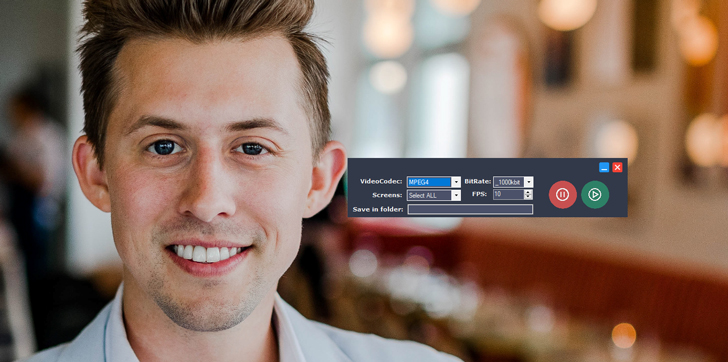In order to integrate, the developer must write code for each DRM regime.
Methods for integrating FairPlay into the Video.js player
Obtain a Certificate or License from a Specific URL
CertificateUri and licenseUri are mandatory attributes of the keySystems object in this function. Optional properties, such as certificateHeaders and licenseHeaders, are also required. This is accomplished by sending a GET request to certificateUri, and then reading the contentID from the initData in response. And the licenseUri can be accessed with a POST request. Content-type: application/octet-stream is the default header value.
How to get a certificate, content id, or licence
Leading multi-DRM manufacturers, such as PallyCon, favour this way since it allows the Video.js player to obtain a licence using the getCertificate(), getContentId(), and getLicense() methods rather than properties. Async certificate, content ID, and licence retrieval are supported.
PlayReady can be used to setup the Video.js player.
Three keySystems objects are used by the plugin to carry out its functions. Any one of these three ways can be used by a developer.
the plugin sends a POST message with header and body components to the destinationURI supplied through the browser if its keySystems property is set to true
Two options are available for developers who want to acquire their keys via a POST request to a URL with the headers and body included. Additionally, the licenseHeaders object may be utilised.
There are three ways you can obtain a key: Message buffer, destinationURI and getKey. The licence key is then returned by the callback.
Video.js player configuration options for Widevine
Google’s Widevine is compatible with the EME requirements. In order to implement this DRMan anti-piracy tool, the keySystems object can have a URL field and the licenseHeaders object can have widevineToken added. The getCertificate() function can also be used to retrieve a certificate if necessary, just as the FairPlay configuration.
In addition to videoCapabilities and audioCapabilities functions, EME’s VideoJSContrib EME plugin can define contentType and robustness functions for the MediaKeySystemConfiguration object.
This stage takes place before playing, as the content must first be decrypted for the client to be able to access it for playback. The consumer has access to the decryption key for the specific content ID that was utilised throughout the process of encrypting the video as a result of the digital rights management system. This was done in order to protect the consumer’s privacy (DRM). The Content Decryption Module, which is more usually abbreviated as CDM and stands for Content Decryption Module, is a specialised piece of software that the user’s device or web browser will typically include as an integrated function. This component is responsible for decoding the information that has been received. All devices that are compatible with the Encrypted Media Extensions standard come with CDM already built on them (EME). The video content will be decrypted, and the player will be able to utilise it once it has been made available to them when it has been decrypted.